Notes for Using the Template
In general, other than all the points below, it’s just like creating/editing usual WordPress post: change the title, edit text, change pictures, set/change feature image, and choose the right category as usual.
1
Duplicate the Template

There are 2 choices here:
- Clone: Duplicate the template and stay in the same page
- New Draft: Duplicate the template, and automatically go to edit mode
Or go to: https://pruefengel.org/?p=2143 (after logged in)
and click Copy to a new draft at the top bar, this will do the same as New Draft above (Duplicate the template, and automatically go to edit mode)

2
Benefits & Disadvantages
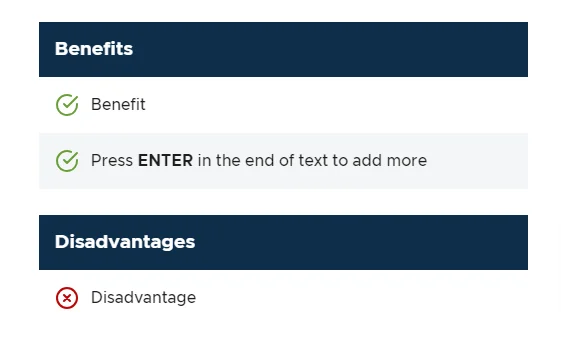
- No need to add ✅ or ❌ here, the check mark
and x mark
will be added automatically
- Just make sure to press ENTER to add more point
3
Circle Progress Bar Point

- To add value to the Circle: click the circle and fill the VALUE in the top or in the right
4
Tables

- The tables are not a regural WordPress table. Instead, they made from group of clolumns.
- To add or delete a row in the table (if necessary), please open the left panel, select Columns (the row you want to delete or duplicate), click the three dot icon and choose Duplicate or Delete
5
Additional Fields

- At the bottom of the edit mode there are 3 additional fields to be filled if necessary: Product Name, Product Video (link to product test video) & Product Link (link to Amazon product page), the link in the buttons will be generated from here, no need to add them manually in every buttons.
